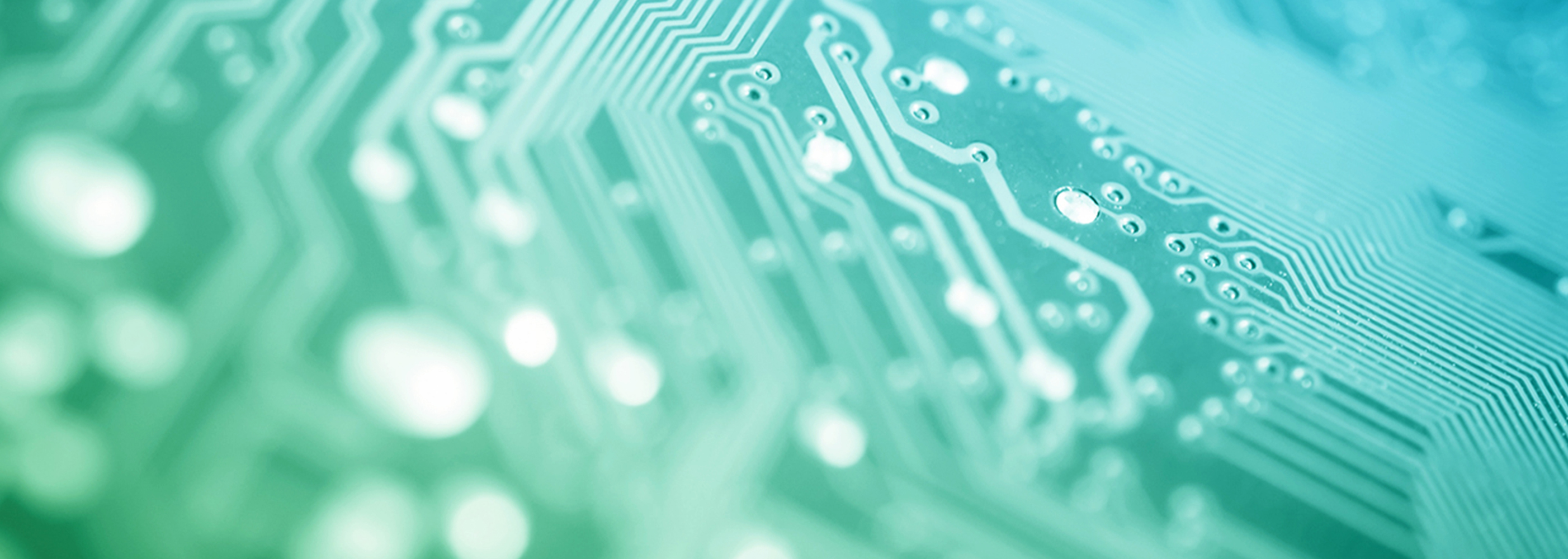Lift & Shift to the Cloud
With the trend of cloud computing, companies considering migrating their core systems and various web services built in the on-premise environment to the cloud are increasing rapidly. However, many customers are struggling how to proceed with the migration to the cloud.
The actual migration method to the cloud will vary depending on the characteristics of the system, so the ability of IT partner skilled in cloud implementation and migration is critically important.
As a system integrator and authorized partner of Oracle Corporation, NTT DATA INTELLILINK Technologies provides Oracle Cloud Infrastructure (hereinafter referred to as "OCI") Implementation Service to customers considering migration to Oracle Cloud.
There are many companies struggling to lift & shift to the cloud.
■ Do you have any of these issues?
Hardware maintenance is about to expire.
We want to reduce maintenance cost for middleware (including database).
We want to reduce implementation costs, including hardware and software.
We have decided for top-down cloud implementation, but do not have the expertise.
■ For these departments
Departments that will be using cloud for the first time
Departments that do not have the expertise of cloud implementation
Departments that are seeking work style reform using cloud
Departments that want to reduce IT investment
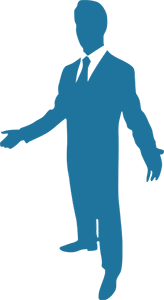
What is INTELLILINK Cloud Starter Pack for OCI?
This is a small-start build service for cloud implementation. Using this starter pack, it is also possible to build the customer-specific system.
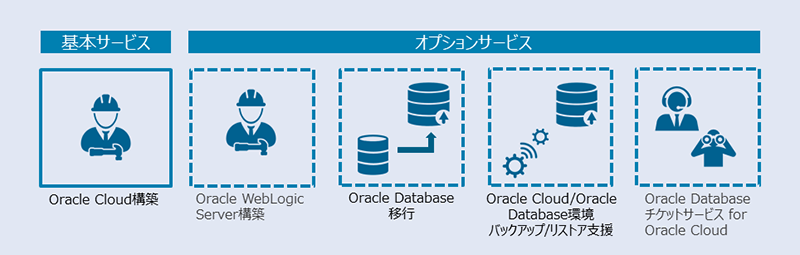
We support the customer's cloud implementation as a total service with a small start, from design to construction and operation support, including virtualization environment using OS, middleware, application server, and database server running on the Oracle Cloud.
Why choose INTELLILINK Cloud Starter Pack for OCI?
We strongly back up customers who want to start using cloud by providing one-stop comprehensive support from cloud implementation design to construction and operation support.

Service Elements and Pricing of INTELLILINK Cloud Starter Pack for OCI
| Service Elements | Basic/Optional | Overview | Pricing of Each Service |
|---|---|---|---|
| Oracle Cloud Construction | Basic |
We build the environment on OCI with the following standard configuration. - Web/AP server: Compute instance (IaaS) x1 - DB server: DBCS instance (PaaS) x1 - Storage: Block Volume, Object Storage |
¥1,300,000 *Cloud usage fee is not included. |
| Oracle WebLogic Server Construction | Optional | We build the Oracle WebLogic Server on a standard configuration compute instance. | ¥600,000 |
| Oracle Database Migration | Optional | We support the migration of Oracle Database data from on-premise environment to the Oracle Cloud. | Estimate for each case of inquiry |
| Oracle Cloud/ Oracle Database Environment Backup/restore support |
Optional | We support backup design and configuration of Oracle Database. (from initial setup to automated backup) |
Estimate for each case of inquiry |
| Oracle Database Ticket Service for Oracle Cloud | Optional | We provide operational support related to AP/Web server and DB server environment of OCI based on ticket. | ¥500,000 (5 tickets) |
*The following cloud usage fees are required in addition to the service fee. (OCI (UC) is resold by INTELLILINK.)
60,000 yen/month | 720,000 yen/year (excluding tax) is expected for the basic configuration of "Oracle Cloud Construction".
If WebLogic is included, 50,000 yen/month | 600,000 yen/year (excluding tax) will be added to the above fees.
Basic Configuration of INTELLILINK Cloud Starter Pack for OCI
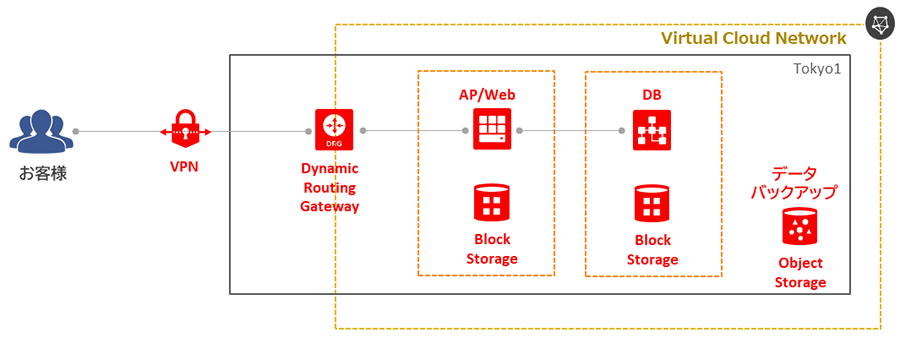
| Component | Quantity | Application | No. of OCPU/Memory Capacity | Disk Capacity |
|---|---|---|---|---|
| Cloud Infrastructure Compute | 1 | AP/Web Server | 2OCPU/30GB | - |
| Oracle Database Cloud Service Oracle instance | 1 | DB server | 2OCPU/30GB | - |
| Block Volume Storage | 2 | AP/Web server, DB server | - | 500GB |
| Object Storage | 1 | Backup | - | 1TB |
Details: Oracle Cloud Construction
| Implementation Item | Work Details | Remarks | |
|---|---|---|---|
| 1 | Confirmation of requirements | Requirements hearing | |
| Requirements analysis/policy review | |||
| 2 | Construction | Network settings | |
| Oracle Cloud Infrastructure Compute construction | |||
| OS settings | |||
| Oracle Database settings | |||
| Oracle Database Cloud Service construction | |||
| VPN construction | |||
| 3 | Operation confirmation | Oracle Cloud Infrastructure Compute operation confirmation | Including network |
| Oracle Database basic operation test | |||
| VPN equipment installation and operation check | |||
| 4 | Connection explanation | Explanation about connections on actual equipment | One-shot |
| Deliverables | |
|---|---|
| 1 | Test result report (test specifications and results) |
Details: Oracle Database Ticket Service for Oracle Cloud
This ticket will set a consumption standard value for each work. The number of tickets consumed per session will be increased according to the conditions associated with it.
Following are the standard values and we will communicate the number of tickets consumed for each work considering the factors that are difficult to predict in advance, such as difficulty level of the work.
The number of tickets is5.
| Condition | No. of Tickets | Work Details | |
|---|---|---|---|
| QA | 1 | Respond to your queries. (We will handle a case until it is completed.) | |
| Work as agent*1 | Confirmation of normal operation | 1 | Confirm that the database and listener are operating normally by using database-specific commands and operation logs. |
| Troubleshooting | 1 | Perform the primary isolation of failure. If you wish to restore from the failure, we will provide a separate estimate. | |
| Work observation | 1 | Act on behalf of DBA when DBA is required to witness the work during application release. | |
| Checking resource usage | 1 | Check space utilization (OS/Database) and CPU/memory utilization. | |
| Changing archive log mode | 1 | Change the mode to archive log mode and no-archive log mode. | |
| Adding REDO log file | 1 | Add members and groups to the REDO log file. | |
| Changing initialization parameter | 1 | Change the initialization parameter. | |
| Creating database object | 1 | We will create a database object only if you provide a DDL. | |
| Installing performance diagnostic tool (Statspack) | 1 | Install the performance diagnostic tool (Statspack) provided by Oracle Corporation. | |
| Log rotation | 1 | Switch enlarged database listener log and reduce its size. | |
| Prevention*1 | Investigation of potential risks*2 | 4 | Check patch application status/error diagnosis/space usage and investigate risks. |
| Security diagnosis*2 | 6 | Check the status of authentication/audit and other settings and investigate security risks. | |
| Simple performance diagnosis | 4 | Check standby events and investigate system-wide bottlenecks. | |
| Providing tool*1 | Starting and stopping database | 1 | Provides scripts to start and stop the database. |
| Checking database space utilization | 1 | Provide a script to check utilization of table area. | |
| Various information acquisition scripts | 2 | Provide various information acquisition scripts such as a script to acquire a list of table/column names. | |
| Other | Creating database configuration parameter sheet | 2 | Check the current database configuration information, including initialization parameters and table areas, and create a parameter sheet. |
*1: It will be on-site service. The number of tickets shown above is the number tickets consumed when the work date has been pre-arranged.
One additional ticket is required for work outside 9:00-17:00, even if work date has been pre-arranged.
In case of emergency response, two additional tickets are required.
2: This service uses tools. Please contact us if you wish to use the database because the limited versions of database are supported.
In addition to the above menu, we also do following work. If you wish to get these works done, please contact us for a separate estimate for the number of tickets consumed.
• Database patch application • Expanding table area expansion • Creating database object list sheet
Details: Oracle Cloud/Oracle Database environment backup/restore service
| Implementation Item | Work Details | Remarks | |
|---|---|---|---|
| 1 | Confirmation of requirements | Requirements hearing | |
| Requirements analysis/policy review | |||
| 2 | Design | Creating parameter sheets based on customer requirements | |
| 3 | Creating backup scripts based on parameter sheet | Creating RMAN backup scripts | |
| 4 | Creating backup environment | Web/AP server: Creating OS backup environment | |
| DB server: Creating DB backup environment | Includes additional backup area | ||
| 5 | Backup test | Web/AP server: OS backup restore testing | |
| DB server: DB database backup restore testing | |||
| DB server: DB restore testing from OS rebuild | |||
| 6 | Creating operation procedure | Creating backup restore procedure | |
| Explaining backup restore procedure manual |
| Deliverables | |
|---|---|
| 1 | Backup setting document |
| 2 | Backup recovery procedure manual |
| 3 | Backup script |
| 4 | Backup recovery test report |
Details: Oracle Database Migration
| Implementation Item | Work Details | Remarks | |
|---|---|---|---|
| 1 | Implementation hearing and design | Existing environment hearing | |
| Study of detailed migration method | |||
| Migration schedule development | |||
| 2 | Preliminary verification work | Migration testing/migration rehearsal | |
| Creation and detailed investigation of migration procedure | |||
| 3 | Production migration work (export) | Exporting data from existing database (entire DB) | |
| 4 | Production migration work (import) | Importing exported data from existing database (per schema) | |
| 5 | Operation confirmation | Confirmation of operation after migration |
| Deliverables | |
|---|---|
| 1 | Migration design document |
| 2 | Migration result report |
| 3 | Program for migration |
Details: Oracle WebLogic Server Construction
| Implementation Item | Work Details | Remarks | |
|---|---|---|---|
| 1 | Confirmation of requirements | Requirements hearing | |
| Requirements analysis/policy review | |||
| 2 | Construction | JDK installation | |
| Oracle WebLogic Server installation | |||
| Oracle WebLogic Server domain setting | |||
| Oracle WebLogic Server management server setting | |||
| Oracle WebLogic Server management target server setting | |||
| 3 | Operation confirmation | Oracle WebLogic Server basic operation test |
| Deliverables | |
|---|---|
| 1 | Test result report (test specifications and results) |
Material Download
* These products or services are only available in Japan.