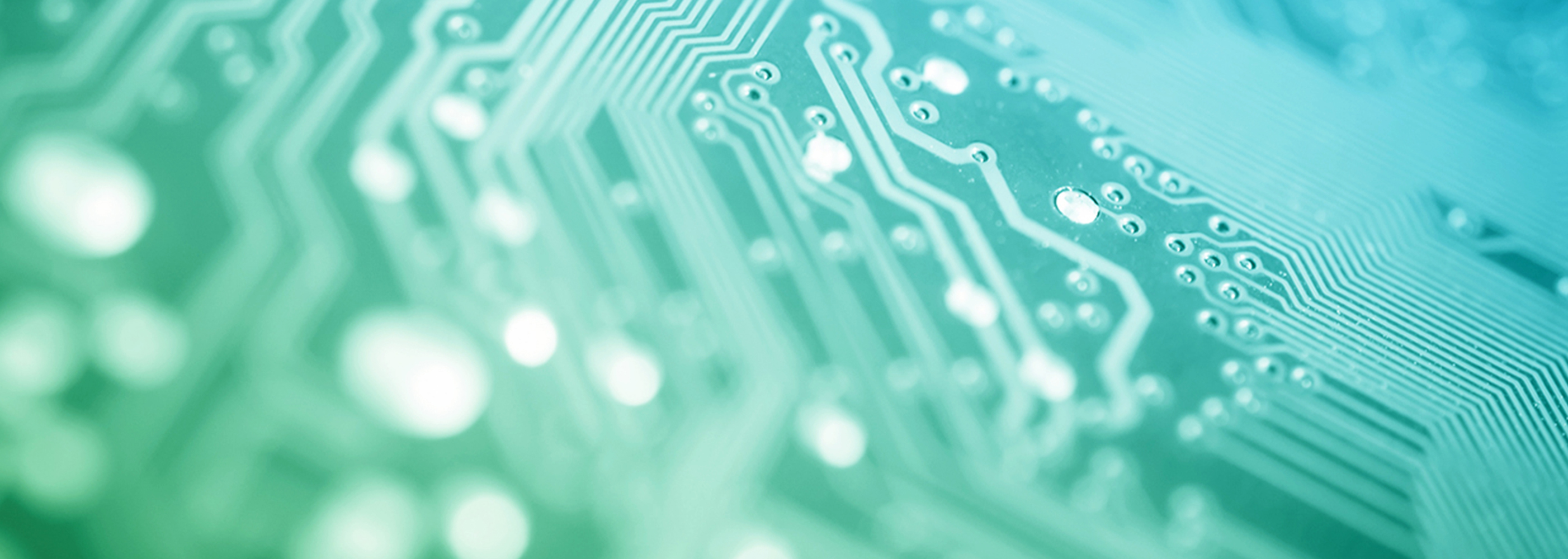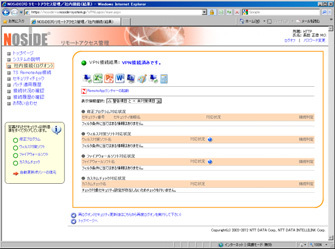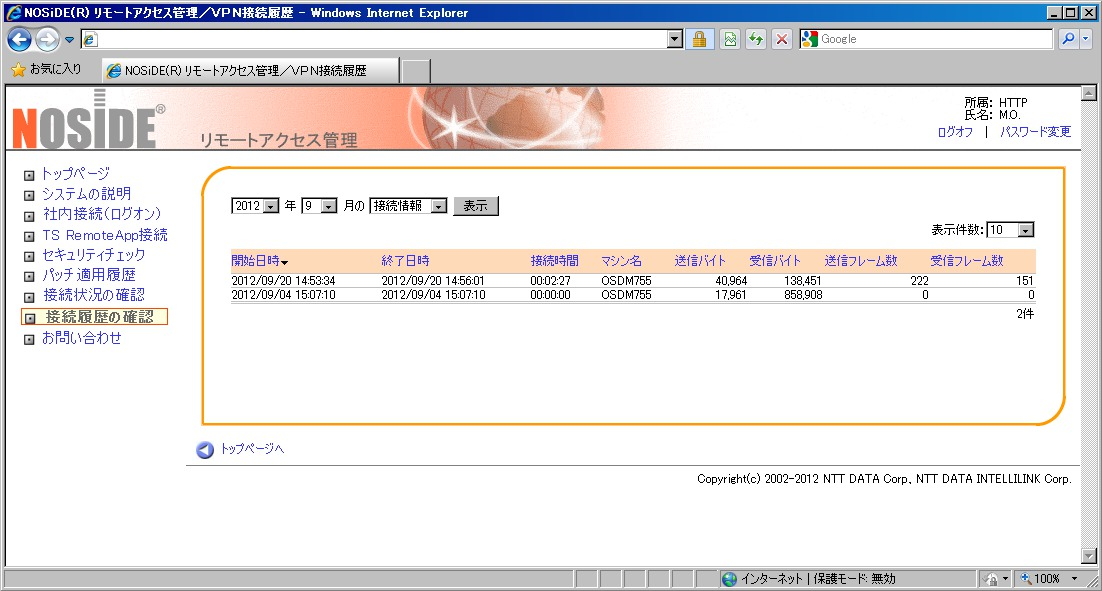NOSiDE Inventory Sub System - Functions for Clients
Client Connection Diagnostics
Connection diagnostics can be run on devices that are trying to gain remote access to the company's network.
Diagnostics include testing of security measures and terminal settings, as well as verifying the device identification information to determine whether or not connection permission is granted.
Contents of Diagnostics
| Item | Target | Details |
|---|---|---|
| Unregistered Client Diagnostics | Win/Mac/SD | Diagnostics of registration status of MAC address, etc. |
| Diagnostics of OS | Win/Mac/SD | Verification of whether the OS version has been approved for connection |
| Assessment of security measures | Win/Mac/SD | Verification of whether the OS version has been approved for connection |
| Diagnostics of OS | Win/Mac/SD | OS patch, anti-virus software, firewall software configuration diagnostics, Jailbreak diagnostics (iOS only) |
| Custom diagnostics | Win/Mac/SD | Required/Prohibited application diagnostics |
| Win/Mac/SD | Process and service diagnostics | |
| Win | Registry diagnostics | |
| Win | File and directory encryption diagnostics |
- Win: Windows SD: Smart Device
In the case of Windows PCs, you can also take corrective actions (such as updating virus definition files or immediate application patches) to fix errors in the event of failed diagnostics.
Program execution after diagnostics
Client programs are run according to the results of client diagnostics by "NOSiDE" Remote Access Quarantine. (Windows/Mac only)
Thin Client Connection
NOSiDE®The thin client type connection is provided for devices that have passed the connection diagnostic test by NOSiDE.
- RD gateway connection:
- Because connections can be made via the Windows Server "RD Gateway," remote access clients are allowed only thin client connections, allowing for enhanced security measures. (Windows/SD only)
- RemoteApp Integration:
- RemoteApp (screen transfer function for each application) makes it possible to publish thin client applications to a limited number of users per group. (Windows only)
- *When using the thin client linking function, it is necessary to separately install a remote desktop server, RD gateway RemoteApp server, etc.
Statistics Reference Function
Users can refer to their past remote access history, terminal diagnostics history, patch application history, etc. (Windows/Mac only)