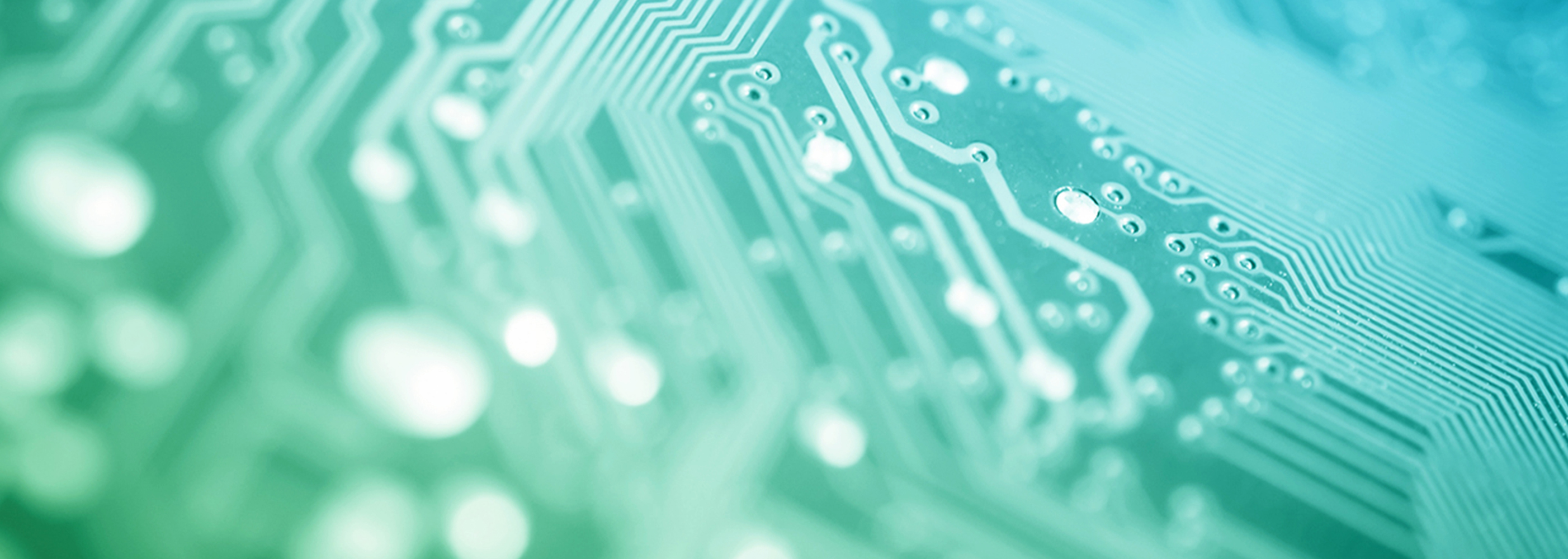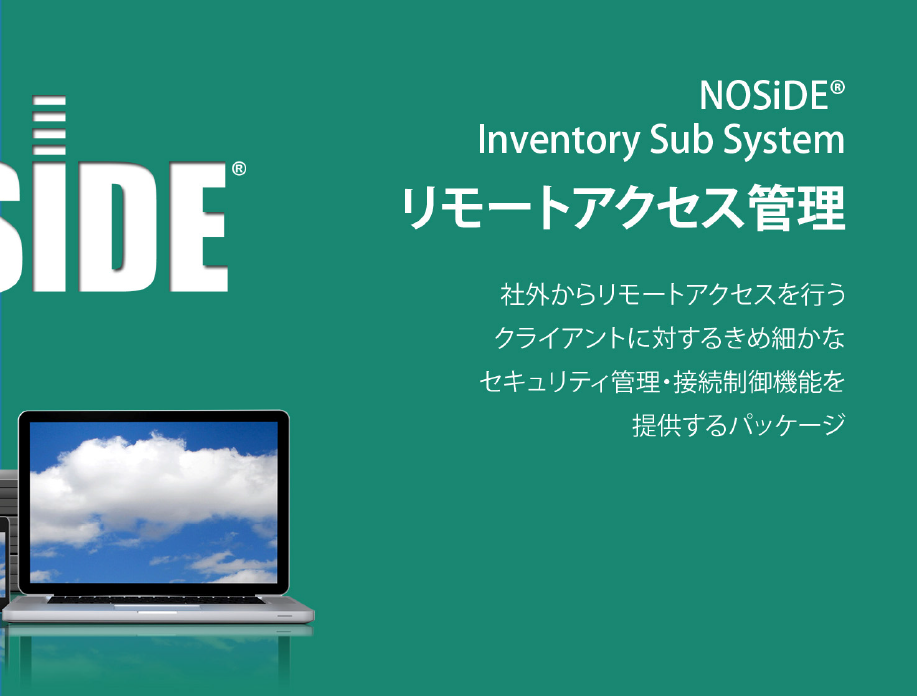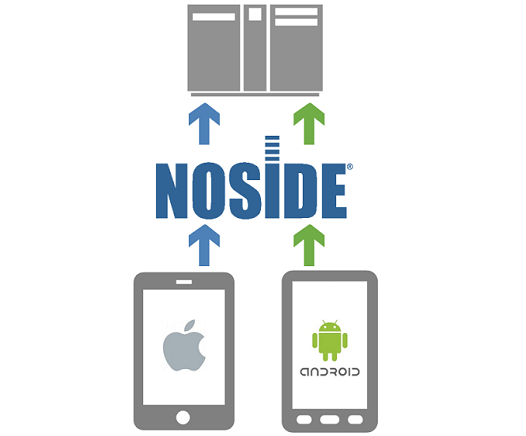NOSiDE Inventory Sub System (Quarantine NW, PC Security Management, PC Asset Management)
NOSiDE® Inventory Sub System is a packaged solution that provides various management and security functions for client devices used inside and outside the company. It collects various inventory information from various machines in the system and provides quarantine LAN function, terminal security management, and internal PC asset management. In addition, the remote access management function checks the security status of terminals connecting from outside the company and allows only safe terminals to connect. "NOSiDE® Inventory Sub System" offers two packages, "Asset Management" and "Remote Access Management," depending on the location of application.
When you click on the product images below, you will be redirected to the respective detailed function pages.
Terminal usage application function
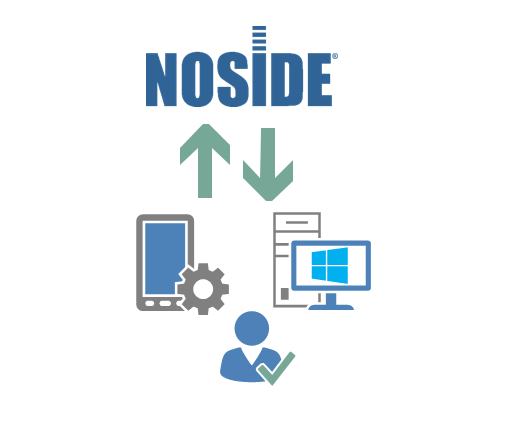
Simple terminal registration flow function to allow network connection
How to Purchase
You can purchase NOSiDE from authorized distributors.
For questions or inquiries about product features, please contact ushere .
Distributors
For consultations regarding the purchase of products (such as quotation, installation method), please contact authorized NOSiDE distributor.
List of NOSiDE authorized distributors
| Authorized Distributor | Contact Information |
|---|---|
| NTT DATA Customer Service Corporation | Product Sales Representative, Sales Strategy Department, Sales Division TEL: 03-5690-2426 http://www.nttdatacs.co.jp/ |
| NTT DATA SMS Corporation | Sales Representative, Sales Promotion Department, Solution Business Division TEL: 03-6803-5025 http://www.nttdata-sms.co.jp/ |
| Terilogy Co., Ltd. | NOSiDE representative TEL: 03-3237-3334 http://www.terilogy.com/ |
Material Download
Asset Management/Remote Access Management
- NOSiDE Inventory Sub System Asset Management (NOSiDE_PCInv2014_1401.pdf)
- NOSiDE Inventory Sub System Remote Access Management (NOSiDE_RA_2013_1304-2.pdf)