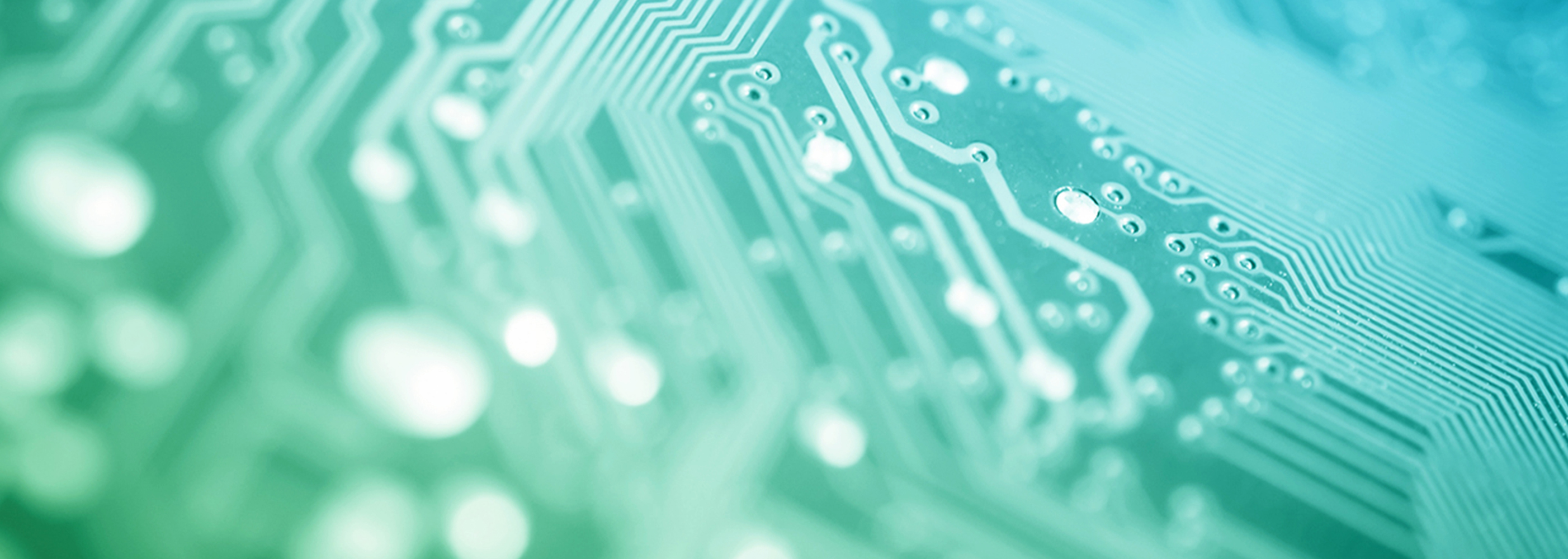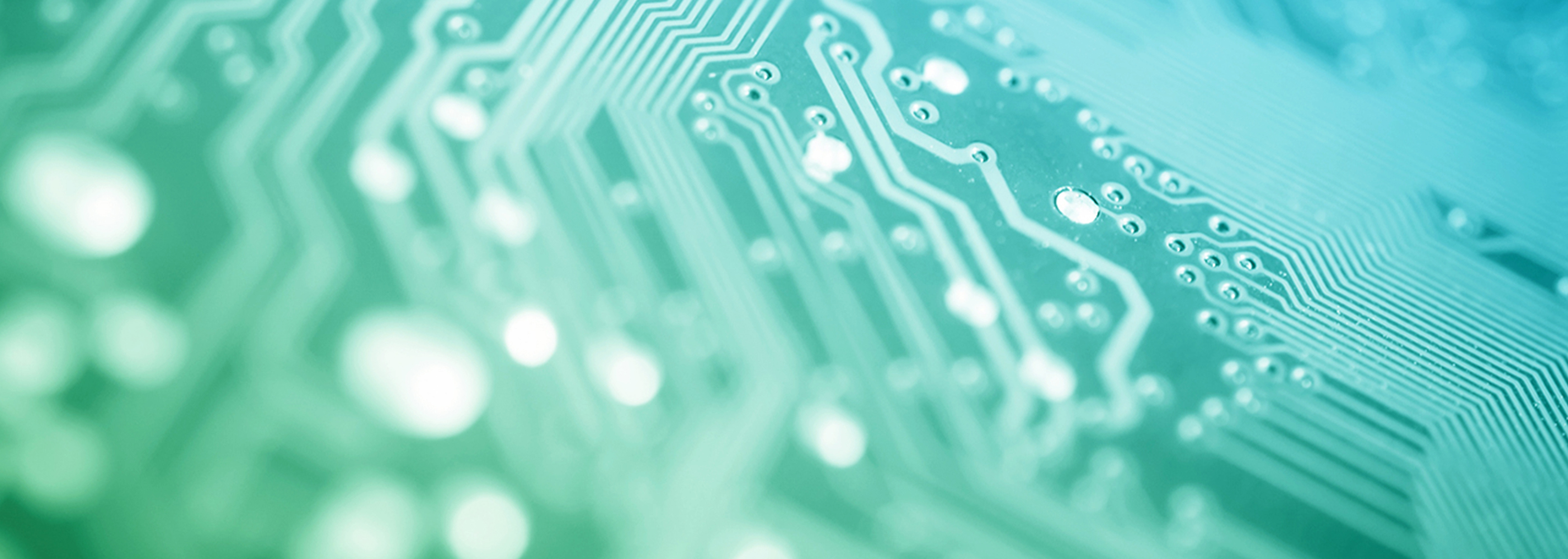

Cloud
We solve customer issues by utilizing various cloud platforms such as AWS, IBM Cloud, Oracle Cloud as well as cloud services such as box.

Design / Implementation / Technical consulting
We combine various platform products according to the customers' requests and provide total support from design to construction of IT infrastructure.

Servers / Storage / Network
We offer a wide range of products from various manufacturers and provide the best practices for the necessary IT infrastructure for customers' businesses.

Database
We have a large number of Oracle and IBM Db2 specialists, and for Oracle products we provide one-stop services from consultation to estimation for installation support and product support along the life cycle of the system.

Virtuallization
Centering on VMware, we virtualize, automate, and optimize entire corporate systems, including server environments, storage, and networks, to implement next-generation cloud computing.

Facility Optimization Solution
From consultation to design, construction and diagnosis, we realize facility optimization and state-of-the-art performance by implementing a comprehensive balance.